
Tuesday, May 25, 2010
mayweather vs mosley

This montage is with the two boxers mayweather and Mosley they have become rivals and were going to have a boxing Match at the time and i did a poster that would say Mosley vs mayweather but with some images i got of the boxers. then I faded them in to the back ground. the black and white images were the victories they've had to show that 2 champions only one will go home with the win. I also made it more interesting by adding some glow lights.
Thursday, December 3, 2009
Logo
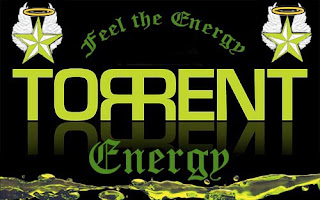 This logo was design to be for an energy drink. The word Torrent was chosen because it sounded professional and energetic. Before using Torrent I was going to name it Toro loco, but it wasn’t catchy enough. Then after the name I decided to give it a type of photo, so it wouldn’t be only words. The photo was a star. I chose the star called the so cal star. So I decided that the star I fixed would be named Torrent also so it can also stand out by itself. I also decided to put the drink in the bottom to fill up the logo. I also put a text to make say something.
This logo was design to be for an energy drink. The word Torrent was chosen because it sounded professional and energetic. Before using Torrent I was going to name it Toro loco, but it wasn’t catchy enough. Then after the name I decided to give it a type of photo, so it wouldn’t be only words. The photo was a star. I chose the star called the so cal star. So I decided that the star I fixed would be named Torrent also so it can also stand out by itself. I also decided to put the drink in the bottom to fill up the logo. I also put a text to make say something.
Thursday, October 29, 2009
project 2 collage

What this collage means is thatpeople are polluting to much and must stop this crisis like global warming. some pics in the collage are cartoons. Other images are actual pics of whats going on in the real world. Like that river that the boat is fool of trash and dead fish. Others are factories producing CO2 into the air. The background a polluted forest that was cut down. some cartoons have a helmet connected to a plant or a trre for oxygen. The images with the earth melting cause of global warming
Tuesday, September 8, 2009
Tutorial Lounge
http://www.tutoriallounge.com/2009/09/35-startling-free-adobe-photoshop-brushes/
September 7 2009/September 8 2009
First of all I think the more brushes the better and easier it will be. With 35 more brushes it also helps make a better and clear for the picture. The site shows you how to use the Brush Tool and grunge brushes in Photoshop. There is also more than just the brush you can create an Eco friendly social bookmark icon or stone texture in photoshop. It can also show you how to create your own photoshop brush. there is also a photoshop brush Tutorial: Shape Dynamic - Size Controls.
I would use this to help make my picture have more flavor in it. I could use the Eco bookmark to make a club or a group that helps the environment. Maybe I could use the stone text to fantasies what I write like a title. If you don't like any of those you can just create your own photoshop brush. Maybe if its not the texture and don't like the size you have photoshop brush Tutorial: Shape Dynamic - Size Controls.
http://www.tutoriallounge.com/2009/09/35-startling-free-adobe-photoshop-brushes/
September 7 2009/September 8 2009
First of all I think the more brushes the better and easier it will be. With 35 more brushes it also helps make a better and clear for the picture. The site shows you how to use the Brush Tool and grunge brushes in Photoshop. There is also more than just the brush you can create an Eco friendly social bookmark icon or stone texture in photoshop. It can also show you how to create your own photoshop brush. there is also a photoshop brush Tutorial: Shape Dynamic - Size Controls.
I would use this to help make my picture have more flavor in it. I could use the Eco bookmark to make a club or a group that helps the environment. Maybe I could use the stone text to fantasies what I write like a title. If you don't like any of those you can just create your own photoshop brush. Maybe if its not the texture and don't like the size you have photoshop brush Tutorial: Shape Dynamic - Size Controls.
Subscribe to:
Comments (Atom)


